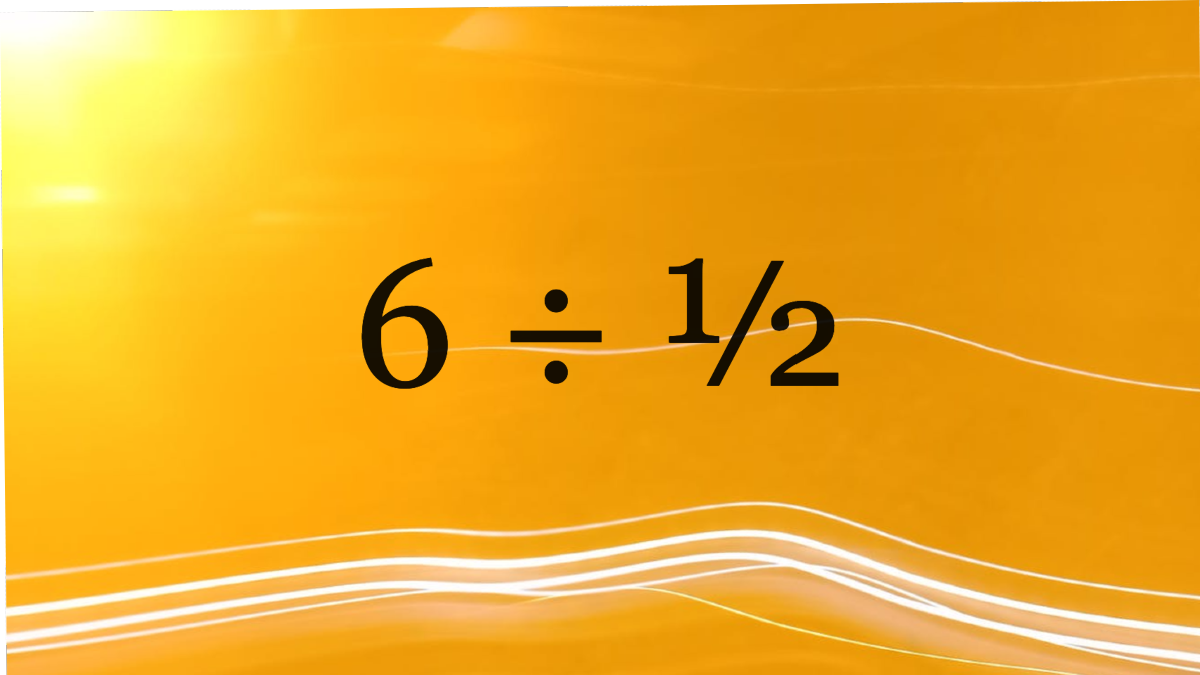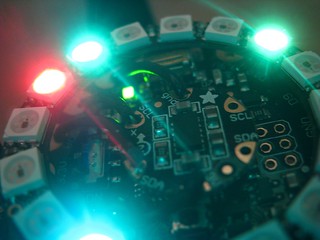Last week I was honored to receive a teaching award from the Center for Teaching and Learning at Georgia tech – the Student Recognition of Excellence in Teaching: Class of 1934 CIOS Honor Roll, for Fall 2020 (last semester).
This award is only given to instructors who have an 85% response rate and have top scores on certain items on the CIOS. The CIOS is an anonymous survey that students voluntarily complete for their classes at the end of the semester. The 1934 Honor Roll award acknowledges instructors who have earned excellent scores on questions related to instructor’s respect and concern for students, level of enthusiasm about teaching the course, and ability to stimulate interest in the subject matter.
In other words, I could not have been given this award unless most of my students last semester filled out the survey, and students gave high enough ratings for me to be considered for the award. So I want to thank every one of my 577 Fall 2020 students. They were high school students taking a 1000 level college course as part of the Distance Math Program, and it was an honor being their instructor last semester.
Thank you students for your hard work, the hundreds of questions we had over the semester that helped you succeed in the course, coming to office hours and asking questions, and engaging with each other on the course forums to build community and develop a deeper understanding of linear algebra, especially in a semester that was more challenging in some ways because of the pandemic. Students were more isolated than usual, and it was wonderful to see students developing online community and helping each other throughout the semester.
I could not have received this award without the help of many others. GT Admissions, GT Professional Education (GTPE), and the School of Math have been re-developing the course for months. I had been working on the course for about eight months leading up to the Fall semester them to redesign the course to move to an asynchronous delivery model. So thank you GTPE for all the support leading up to Fall 2020, and also the support during the fall to provide technical support. Thank you GT Admissions for helping with registration and recruiting students into the program. Last but not least, many thanks to the four teaching assistants that I had last fall, who also supported our students in many ways. They ran live studio sessions for our students, held office hours, helped grade assignments and corrected typos on exams, and more.
Certainly all of the support helped the semester run smoothly, helped students focus on their studies, and helped build a positive learning environment for our students.